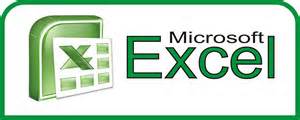 Microsoft excel is a software developed by Microsoft
corporation which allow users to
organize, format and calculate data with formulas using a spreadsheet system
made up of rows and columns.
Microsoft excel is a software developed by Microsoft
corporation which allow users to
organize, format and calculate data with formulas using a spreadsheet system
made up of rows and columns.
The following is a breakdown of the major excel lessons you
will cover when taking our excel course.
Do not let the lists scare you. The chapter
sections are actually shorter than you possibly can imagine and you will be through
with them in no time.
If you are a complete beginner, then this course is the perfect one
to start with. Remember that we are
trying to make it as easier and enjoyable as we can for you. We don’t want you
to go through the tedious process of learning
a ton of excel theory. The lesson will be almost entirely a practical
one to enhance a swift a easier
understanding of this course.
CHAPTER ONE – Introduction to excel
1.
Introduction to excel 2007 and 2010
2.
Excel rows and columns
3.
Entering text and number in a cell
4.
How to edit text in a cell
5.
How to center text and numbers
6.
Font formatting in excel 200/2010
7.
How to change the color of a cell
8.
Saving your work in excel
9.
Currency symbols in excel 200/2010
10.
How to merge cells
CHAPTER TWO- Complex spreadsheets
1.
Introduction
2.
How to use auto fill in excel 200/2010
3.
Entering simple addition formula
4.
The SUM function in excel
5.
Copy and paste
6.
How o use Paste Special
7.
How to multiply in Excel 2007/2010
8.
How to add comment to a cell
CHAPTER THREE- Excel 2007/2010 Charts
1.
How to sort data in excel
2.
Create an excel chart
3.
Move and resize your chart C\
4.
Chart styles and layouts
5.
Chart t titles and series titles
6.
Chart layout panel in excel 2007/2010
7.
The Format Chart Panel
8.
Create a pie chart in Excel
9.
Add
Labels to a Pie Chart
10.
Format Pie Chart Segments
11.
Create a 2D Line Chart in Excel
12.
Format
your Axis Titles
13.
Predict
the future with a Trendline Chart
14.
Sparkline
Charts
CHAPTER FOUR - Formulas in Excel 2007/2010
1.
The SUM
Function
2.
How to
Multiply in Excel
3.
Subtract and Divide
4.
Combining
the Arithmetic Operators
5.
A Budget
Spreadsheet
CHAPTER FIVE -
Functions in Excel 2007/2010
1.
The
Average Function
2.
The Date
Function
3.
Time
Functions in Excel
4.
A
TimeTable Project
5.
Financial
Functions
6.
The
Student Averages Project
CHAPTER SIX- Conditional Logic in Excel
1.
The IF
Function
2.
Conditional Formatting in Excel 2007/2010
3.
CountIF
4.
SumIF
CHAPTER SEVEN- Processing
Data in Excel
1.
Data
Tables in Excel 2007/2010
2.
A Second
Data Table
3.
Excel
Scenarios
4.
Goal Seek
5.
Absolute Cell References
6.
Named
Ranges in Excel 2007/2010
7.
Create a
Custom Name in Excel
8.
Excel
Pivot Tables
9.
Pivot Tables, Part Two
10.
Reference
other Worksheets
11.
The LOOKUP Function
12.
The
VLOOKUP Function in Excel
13.
Create a
Business Invoice, Part One
14.
Excel Business Invoice, Part Two
15.
Business
Invoice, Part Three
CHAPTER EIGHT- Advanced Excel 2007/2010
1.
How to Create an Excel Template
2.
Data
Forms in Excel 2007/2010
3.
Drop Down
Lists in Excel
4.
Add your
own Error Messages
5.
Excel and
Web Integration
6.
Hyperlinks in Excel
7.
Object
Linking and Embedding
8.
Insert
Drawing Objects
For more information about this course or
any other courses we may be offering, kindly visit our contact page and shoot
as an email or call.
Welcome all
Learning Microsoft word is inevitably crucial if you are looking to improve your computer skills tremendously.
Microsoft word is basically a word processing software package
that enables you to type and print documents such as letters, reports and so on.
Ok, so you have decided to learn computer? Well you like it
or you don’t, Microsoft word is one of
the of the first packages you will have
to learn if you are a complete beginner which in this case I presume you are
Where to learn
You could learn from anywhere, anytime and anyhow you want. Other people would prefer to teach themselves using readily available resources like text books or simply go online and look for innumerable resources which, trust me could be overwhelming and disappointingly confusing. Crazy huh?
So what is the best way to learn Microsoft Word? It is as
simple as you would have guessed- find a tutor.
That is exactly what we do at Mersa Comptech centre. We will show you the easiest and fun way to
learn Ms Word within the shortest time possible.
What you will learn
At MersaComptech Centre you will be exposed to a wide
variety of lessons on Ms Word. We will break them down so as to make your
learning struggle free and also to enhance understanding in a unique way.
Basically to grasp the concept of Ms Word, you will learn the
following;
Lesson one
1. Introduction to Microsoft word
Under introduction we will majorly focus on familiarizing you
with the whole idea of Ms Word, what it is, its features, why you should learn it
and its application in the real world.
2. Introduction to the Ms word title bar
3. Microsoft word tool bars
4. The ruler
5. Document view
6. Text area
7. Exiting Ms Word
Lesson two
In lesson two, we get to introduce you to the basics
concepts that you need to know in order to get started with Ms word. This lesson will cover:
·
Clicking
·
Options
·
Highlighting
text
·
Highlighting
menu items
·
Placing
the cursor
·
Menu
commands using the alt Key
·
Shortcut
notations
·
Starting a
new paragraph
·
Exiting
Microsoft word
Lesson three
After the first two lessons you will now be ready to create
a real Word document. Under this lesson you will learn the following :
·
Typing and
using the backspace key
·
Using the
delete key
·
Inserting text
·
Overtyping
·
Boding,
underlining and italicizing
·
Saving
your document
Lesson four
In lesson four we will introduce you to the basic features
you will need to work more efficiently and probably make your documents look more
attractive. You will learn how to do the
following:
·
Open file
·
Cut and
paste
·
Auto text
·
Spell
check
·
Find and
replace text
·
Font
sizing
·
Fonts
·
Save file
Lesson five
In this lesson, we will take a step further and show you how
to work with paragraphs. That is formatting paragraphs. You will come across the following basics:
·
Line
spacing
·
First line
indent
·
Indentation
·
Alignment
·
Hanging
Indent
Lesson six
This lesson will be mainly crucial
to get you started with such basics as numbering your document , that is if you
are working with lists. So you will get to know the following:
·
The tab
Key
·
Bullets
and numbering
·
Undo and
redo
·
Saving
file
·
Closing
file
·
Opening a new file
·
Printing
Lesson seven
Now you are ready to start working
with tables and that is exactly what you will encounter in this lesson. Tables
will help you organize your data into rows and columns. So you will learn the following:
·
Creating a
table
·
Moving
around a table
·
Entering
text into a table
·
Selecting
a row and bolding text in a table
·
Right
aligning text in a table
·
Adding a
new row at the end of the table or within the table
·
Resizing
the columns
·
Adding new
columns
·
Sorting a
table
·
Deleting
columns or rows
·
Working with
the sum function
·
Recalculating
·
Merging
Cells
·
Inserting
table headings
·
Converting
text to a table
·
Splitting
a table
·
Table auto
format
Yeah I know this may seem like
whole lot of information to learn, but trust me, they are not. If you are ready
to get learning, you will be done with these lessons before you know. So don’t worry
we will make the learning process as easy as possible for you.
Visit as today and let’s get you
learning Microsoft Word.
Learning to type is the first and most crucial step towards learning computer in general. I mean, learning computer in a smooth and interactive way will be a real task if you cannot type. And not only typing, but typing like a pro.
That’s exactly what you will get to achieve at Mersa Comtech Centre. If you want to learn typing and really impress people doing it, then Mersa Comptech Center is the place to go. We will offer you the best typing tutorials, games and other interactive typing lessons.
We have state of the art typing Software which are both interactive, easy to use and you also won’t miss out on enjoying the lessons. And if you are the kind that enjoy gaming, then we have just what you need. A more than enough collection of typing games that will take you from a complete beginner to a much coveted pro without you even you realizing you were working on it. Isn’t that just amazing? I mean, you learn how to type perfectly without realizing that you are learning to type.
Now you know how typing- or rather learning to type- is very vital especially when you are the kind that wants to save time. So what do you do? It is simple. Walk straight to Mersa Comptech Center and teach yourself- by getting taught- how to type like a pro.
And if you think we have left out important details that you should know, you are welcome to let us know in the comment section below or if you would prefer a more personal enquiry, you can always reach us through the contact details below:
Mobile Phone- 0702774400
0715999977
0700190063
0711152204
Welcome all and let’s get you typing like a pro!!
We have state of the art typing Software which are both interactive, easy to use and you also won’t miss out on enjoying the lessons. And if you are the kind that enjoy gaming, then we have just what you need. A more than enough collection of typing games that will take you from a complete beginner to a much coveted pro without you even you realizing you were working on it. Isn’t that just amazing? I mean, you learn how to type perfectly without realizing that you are learning to type.
Want to learn touch typing? You are in the right place
The most fulfilling and satisfying thing anybody learning to type will achieve is learning how to touch type. What is touch typing, you ask? Touch typing ( also called touch type or touch method or touch and type method) in a language your grandmother could understand, is typing without looking at the keyboard. Cool huh? What you do is find the position of the keys on the keyboard using what is known as muscle memory by placing eight fingers on the middle of the keyboard. Now that is amazing!!How will touch typing help you?
It does more than just helping you type like a pro- it also teaches you memory, as in it trains your mind to memorize and remember important details. Apart from that, touch typing will also help you save a lot of time. You will be able to complete large amounts of work in a very short time and be able to focus on other tasks. We all want to save time- God knows we do.Now you know how typing- or rather learning to type- is very vital especially when you are the kind that wants to save time. So what do you do? It is simple. Walk straight to Mersa Comptech Center and teach yourself- by getting taught- how to type like a pro.
And if you think we have left out important details that you should know, you are welcome to let us know in the comment section below or if you would prefer a more personal enquiry, you can always reach us through the contact details below:
Mobile Phone- 0702774400
0715999977
0700190063
0711152204
Welcome all and let’s get you typing like a pro!!








Recent Comments